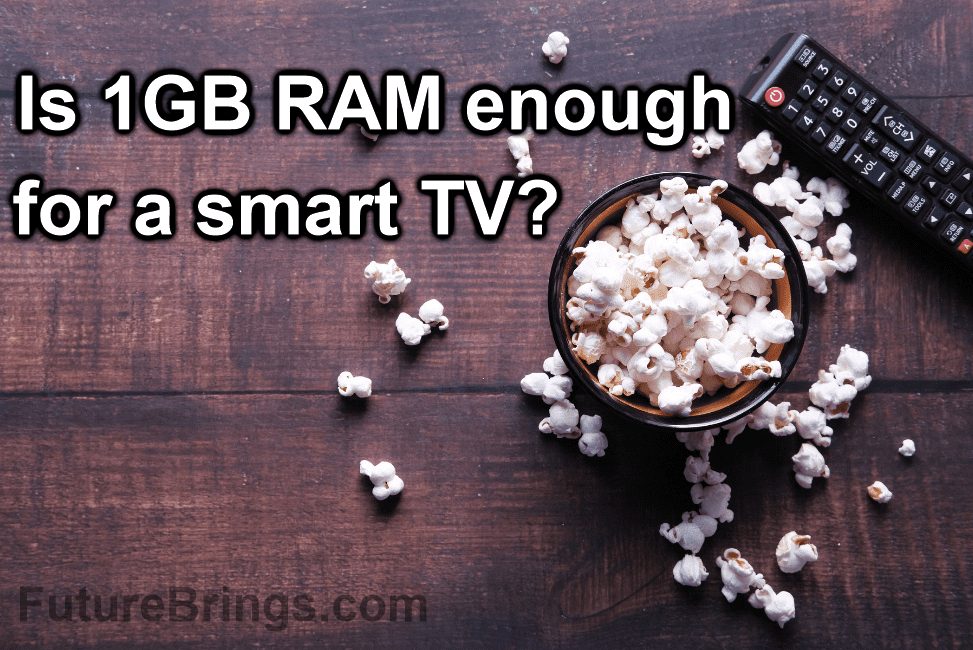
The first smart home devices began to appear in the 1980s and had already developed quite rapidly by the 2000s.
But the first smart TV (as we know it) appeared as early as 2008, when Samsung introduced its PAVV Bordeaux tv 750.
Not to mention the familiar Android TVs that appeared only in 2015.
The first smart TVs did not have much RAM. But there weren’t as many available apps and features that these televisions could offer at that time.
Today, however, the amount of RAM is one of the main characteristics you should pay attention to when you consider buying a smart TV.
But enough with the history, let’s get straight to the point.
Contents
What is RAM and why is it important for a smart tv?

RAM (Random Access Memory) is a temporary memory where data from applications is stored. The data that is needed for their current operation or for streaming video playback.
It’s not an internal storage memory where you can store apps, movies, etc, but a place where all system processes are handled.
If you don’t have much RAM, it can fill up too quickly from literally any activity on your Smart TV, causing the TV to run slower and previous data to get lost in order to free up the RAM.
Is 1GB RAM enough for a smart TV?
Short answer: No.
1GB RAM is not enough for modern smart TV’s and apps available for them.
To avoid glitches and restrictions it’s advised to get TV’s with at least 2GB RAM.
To get all the benefits of a smart TV it’s essential to take models with 4GB RAM or more.
How much RAM does a Smart TV need
In most cases 2GB RAM is enough to use all essential modern apps.
If you’re aiming for more advanced use of your TV (including gaming) – 4GB RAM is a must.
It’s a required minimum to get smooth experience with modern smart TV games.
Of course you can try low RAM models but you’ll miss out on lots of apps or functions and glitches may fray your nerves.
TVs with 1GB RAM and less can be extremely slow!
You will notice one of the advantages of having more RAM when you will need to relaunch the app you were using previously during the session – it will open much faster, loading it’s data from the Random Access Memory.
Can I increase RAM on a smart TV?
No. There is no easy and guaranteed way to upgrade RAM on a smart TV because it’s soldered into the motherboard on all models.
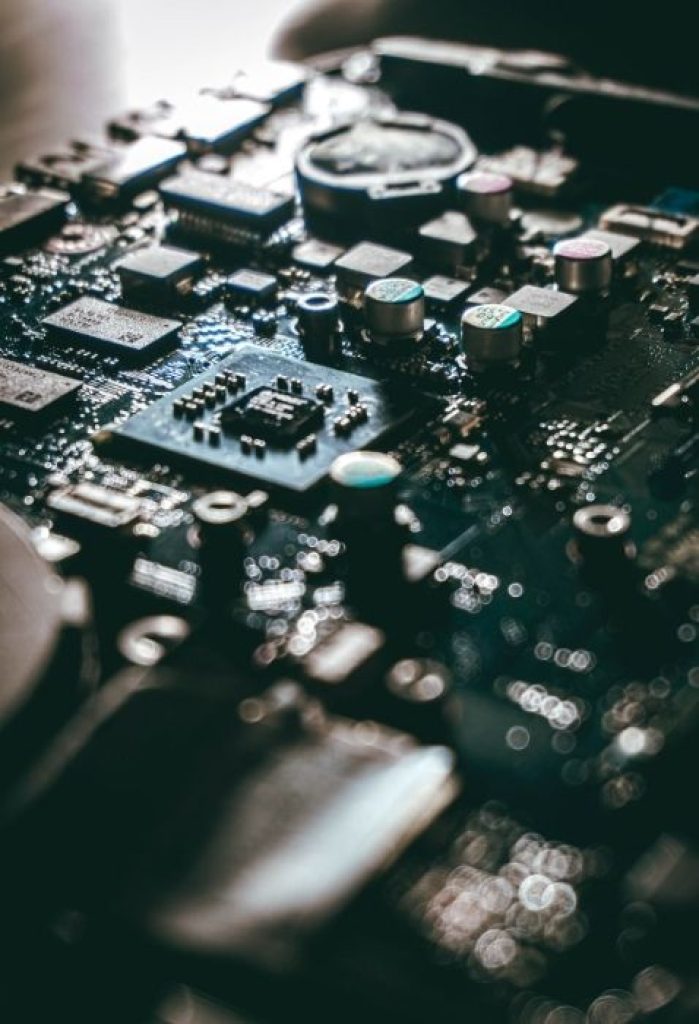
It’s not advised to try to desolder the RAM unless you are an expert and you know what you are doing.
Because even if you’ll manage to desolder it you need to make sure that you have the new extended RAM module of exactly the same size.
And even in this case there is no guarantee that your motherboard would support it.
The only viable option would be to consider buying Android TV box and connecting it to your old smart TV.
Basically using it as a new “brain”.
It might end up being cheaper than buying a new TV.
How to check RAM on a smart TV
Unlike on smartphones checking your RAM on TVs can be quite tricky.
Detailed system information and specifications are often hidden in the settings.
The easiest way would be to just google it like this: brand and model name + RAM.
Another way would be to dig out your TV manual and get the desired info from it.
Alternatively you can use various android apps that aid you in monitoring system health.
On of the most popular is CPU-Z (check out this PlayMarket link to install it).
How to check RAM on LG smart TV
- Find and press Settings button on your remote (usually it has a gear icon)
- Select and press the Setup button on your screen
- Highlight the Auto Tuning line on your TV (but do not press enter)
- Press the 1 digit button on your remote 5 times (1-1-1-1-1)
Here you go – your more detailed system information is on your screen.
How to clear RAM on a smart TV
Simply turn your TV off. All open apps will be closed and all temporary data stored in RAM will be cleared.
Alternatively you can close apps one by one manually to only partially clear the RAM.
But you should note that Android clears RAM naturally dependent upon the situation. Newly opened apps will replace unused background processes if needed.
There’s no reason to do RAM management yourself.
Conclusion
If you decided to purchase a new smart TV for you home you should definitely choose 2GB RAM models or more.
This will be enough for smooth and pleasant experience for most users and will allow to play with most of modern apps.
More demanding users should aim for 4GB RAM.
Especially this is true for gamers. Models with high memory volume will ensure flawless game streams.
And stay tuned for more articles of course. More guides, reviews, comparisons and ideas for you home automation are coming soon.
So let’s see what the future brings.

Hello there! I simply want to offer you a huge thumbs up for the great info you have got here on this post. I will be coming back to your website for more soon.
Thanks , I’ve recently been searching for information about this topic for ages
and yours is the best I’ve came upon so far. However, what in regards to the conclusion? Are you
sure concerning the source?
Definitely. If you are aiming for a flawless experience with your Smart TV then you’d want at least 2GB RAM model.
Excellent article. I definitely appreciate this website. Keep it up!